Export yellow pages business directories to Excel
Yellow pages business directories are one of the most popular online directories to find free business leads. Sales & marketing professionals use it regularly to look for fresh, targeted local business listings.
Typically yellow pages directories search results run across multiple pages. Manually copy-pasting contact details such as name, business address, business email, business phone, Fax numbers, etc. into the database is time consuming, tiresome and it eats up productivity. So, how do you automatically export yellow pages business directories listings to excel or any other database?
ListGrabber, a yellow pages business directory extractor, helps sales & marketing folks to export yellow pages business directories in two simple steps:
- Highlight any yellow pages business directory listing.
- Click Grab on the ListGrabber toolbar.
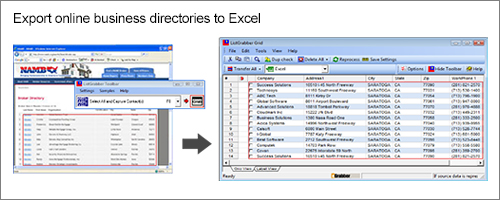
ListGrabber instantly exports the contact information from the yellow pages business directory list to the ListGrabber grid. You can verify the contacts, check for duplicates and then export the contacts to Excel, ACT!, Outlook and GoldMine.
With ListGrabber, you can:
- Export local business listings from yellow pages directories
- Export multiple contacts from other online business directories
- Build your prospect lists, contact lists, cold-calling lists, email lists, mailing lists in no time and jump-start your marketing campaigns
- Spend more time on selling and increase business
Download a free trial of ListGrabber today. We offer free installation and support for this software during the trial period. If you have any questions at any time, please feel free to contact our support specialists at (408) 516-4566 or email to [email protected].
Disclaimer
If contact information in your list is split on two different WebPages or parts of it are hidden behind hyperlinks, eGrabber can develop a customized macro. Email to [email protected] or Call 1-408-516-4566 for more information.
