FAQs
Read this step by step guide
https://www.egrabber.com/blog/getting-started-egrabbers-hiring-prospector/
Key Differences Include:
| Hiring Prospector | C-Level Finder | |
|---|---|---|
| Sources of Information | Researches contacts only from LinkedIn | Researches contacts only from:
|
| Requires LinkedIn Subscription? | Yes. Either Sales Navigator or Recruiter. |
No. Does not require any LinkedIn subscription. However, if you do have a LinkedIn subscription, you may get much better results. |
| How to add the list of Companies? | Any of the following ways:
|
Any of the following ways:
|
| Can specify exact Titles of Prospect to find? | Yes | Yes |
| Can specify personal demographics / keywords of Prospect to find? | Yes | No |
| Automatically finds similar titles? | No Example: If you ask for CEO, and a company does not have CEO, no further search is made. |
Yes Example: If you ask for CEO, and a company does not have CEO, it will search for Owner and Founder. |
| Automatically filters non-matching titles? | No Hiring Prospector relies heavily on LinkedIn to do the matching. Example: If you ask for CEO, and a company has a "Chief of Staff to CEO", this record matches and will be captured. We have provided controls for you to stop these kind of matches. But you have to configure them. |
Yes C-Level relies heavily on its own intelligent algorithms and heuristics to do the matching. Example: If you ask for CEO, and a company has a "Chief of Staff to CEO", this record will NOT be captured. |
| Pricing for 10,000 Contacts | $3,495 Includes Appending 10,000 Verified Business eMails & Phone Numbers. Scans max 30K Companies. |
$5,995 Includes Appending 10,000 Verified Business eMails & Phone Numbers. Scans max 30K Companies. |
Hiring Prospector is designed for recruiters, third-party staffing and hiring
agencies. Most of the example searches point to LinkedIn Recruiter
searches.
Company Prospector is designed for sales and marketing
teams. Most of the example searches point to Sales Navigator searches.
You can add 10,000 more for $3,495.
Call us on +1-866-299-7314, we’ll
help you get this. Refer to this link for more info.
Hiring Prospector maintains the Number of Leads extracted.
If you buy
the $3,495 pack of Hiring Prospector, you get to extract 10,000
leads.
Hiring Prospector utilities one Lead count for every person’s
name it finds and adds to the grid.
Here are a few scenarios
| Hiring Prospector Count reduced by | |
|---|---|
| If Hiring Prospector Finds 5 Executives for 1 company | 5 |
| If Hiring Prospector finds 3 Executives but scanned 12 profiles for 1 company | 3 |
| If Hiring Prospector finds 5 Executives for 4 companies | 5 |
| If Hiring Prospector finds 0 Executives for 50 companies | 0 |
The product restricts usage to 500 profile/search downloads a day. This is for your account safety. For each company search, the product uses at least 2 of these downloads, irrespective of whether it finds matching prospects or not. The number of matching profiles count for 1 download each.
We suggest you try Hiring Prospector for a list of your target companies and estimate your daily throughput yourself.
In the options box,
- Hiring Prospector then select Options

- Change the Max. Prospects to grab per company to increase or decrease the
number of prospects
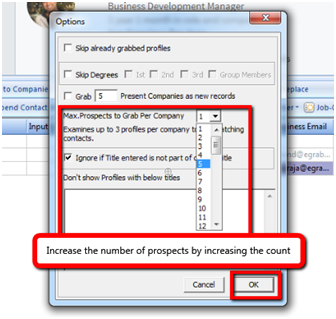
So if you ask it to capture 5 records, it scans up to 15 records. This limit on scans has been put for safety of your account.
If you think the records which were captured are not what you intended, then
chances are, you need to change the search template that you provided Hiring
Prospector.
To see the search template used for a particular input company record, just
click this icon in the grid and look at the internal browser (in the Find tab)
- Select Find tab

- Select the LinkedIn in Tab in the Grid
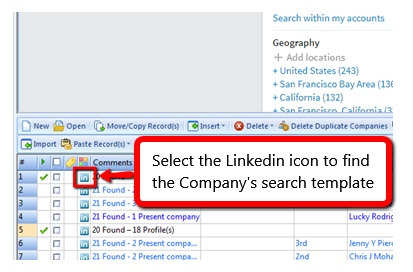
You will find the search list in the browser
Hiring Prospector relies on LinkedIn to serve relevant and matching records. When
you ask for Title = CEO, LinkedIn may serve “Chief of Staff to CEO”, or
“Executive Assistant to CEO”, or “Deputy CEO”. Notice that LinkedIn is giving
you records with a partial match.
If this is not the results that you
expect, then you can make use of the Ignore Setting.
- Hiring Prospector then select Options

- Type the titles you want to ignore.

Hiring Prospector does not heavily filter such records.
You need to edit your search template so that such records are not served by LinkedIn.
However, beware of making your search criteria too tight - you may lose the records you intend to find. From a search strategy point of view, it is better to have a loose criteria which gets a handful of non-matching records, than have a tight criteria which ignores your target records.
