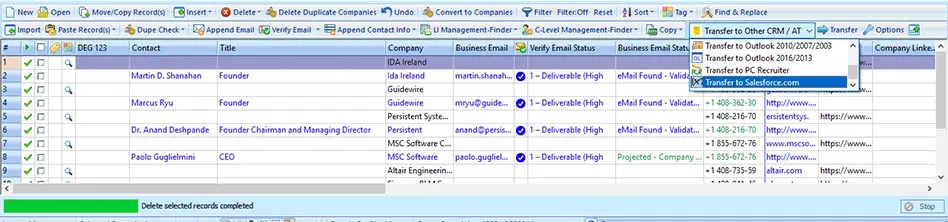C-Suite executives often change companies. It is an opportunity for you to re-engage them and maintain a relationship.
LeadGrabber MF ensures that you have the latest data for your existing Accounts.
Input the list of companies you have done business in the past and Management Finder adds the updated list of management executives along with their contact information.
-
Step 1: Click on “Import” button on the LeadGrabber MF grid toolbar, select the Salesforce, follow the instructions and click Finish.
You can also import Accounts lists from other CRM’s by simply exporting them into a CSV file and import to LeadGrabber MF.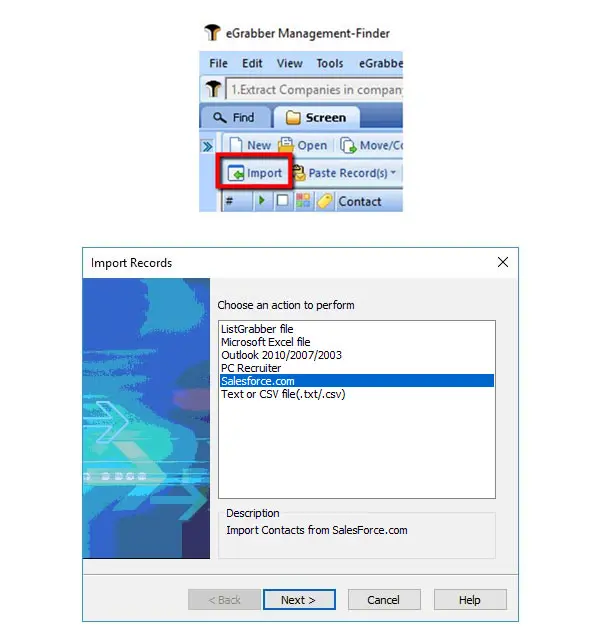
The list of companies is now imported into the grid.
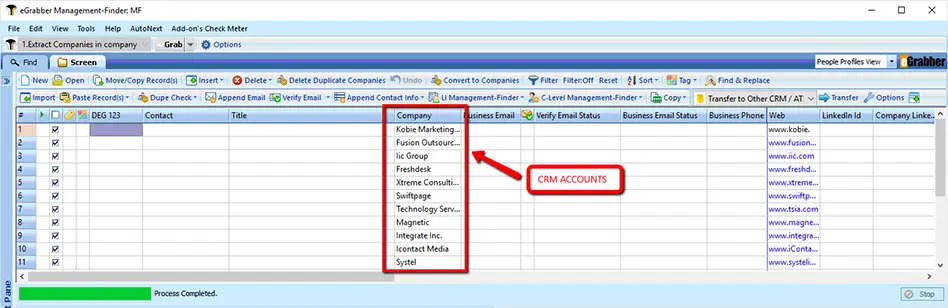
-
Step 2: Select "*Append C-Level Management-Finder from Company" option from the C-Level Management Finder drop-down and click on the relevant decision maker title. Example: CTO / EQ.
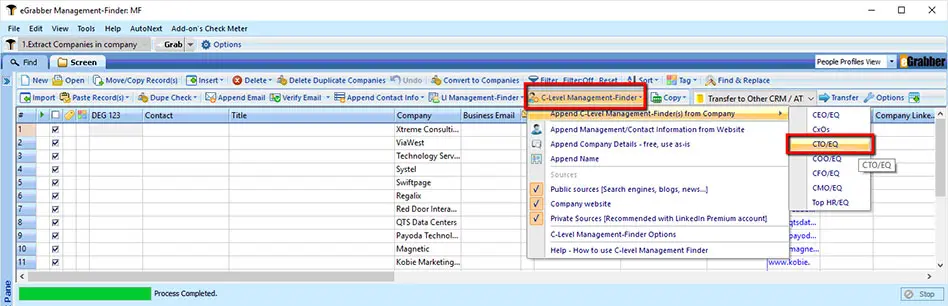
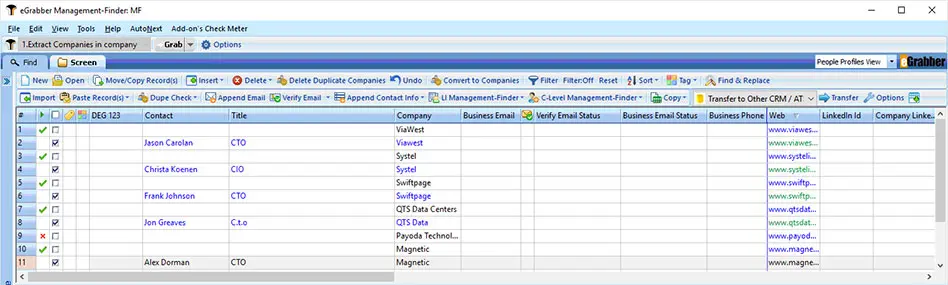
-
Step 3: To find business email ID and phone numbers of CTO’s, select the records in the grid and click ‘Append Select’ option under Append Contact info dropdown.
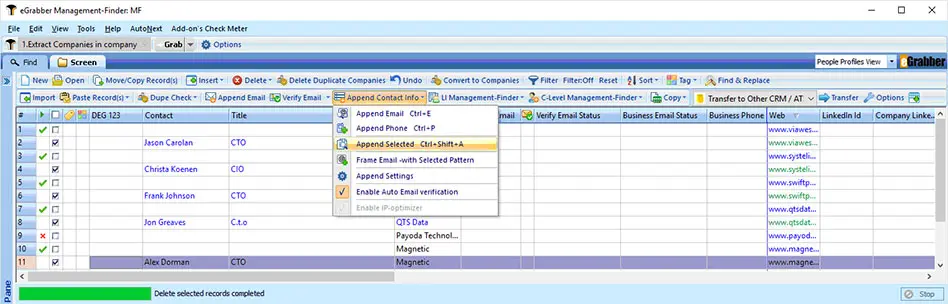
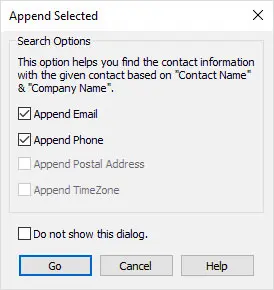
-
Step 4: Your account-based prospect list based on geography is ready. Click on "Transfer" button to export the contacts into Excel/CSV or any CRM /ATS of your choice. Example: SFDC, PCRecruiter.