LeadGrabber Pro FAQs
Frequently Asked Questions
General FAQs
2. We have lower R&D overhead, resulting in cost savings to customers. By having a large part of R&D done offshore, our costs are small fraction of what other companies incur. Our high ROI Sales tools have enabled 100,000+ US Companies over the past 20+ years to be more productive. We have already amortized our cost of R&D over many years.
3. We have lower marketing costs, resulting in lower cost overhead. We don’t tend to have priced marketing executives flying to expensive tradeshows to seek visibility. We don’t have to recover those expenses by charging our customers. This strategy has enabled us to deliver lower priced high quality solutions, helping us organically to accumulate 100K+ companies as paid customers.
4. We have lower sales costs, resulting in lower prices. We don’t seek Enterprise Customers; Our typical customer has a 1 to 10 sales team; is an entrepreneur, owner or department manager who is very ROI focused in cash allocation. They can determine within hours our products are accurate, provide great ROI, within their budget – resulting in pretty short purchase cycle. They see we provide solid features, without all the marketing fluff that doesn’t help them sell more.
You Get Spam-Safe work email-IDs
Tool finds corporate email IDs of all prospects and does an instant email Verify & history check of spam complaints by the company, to come up with a spam-safe index. The index enables cold emailers to optimize not being blacklisted by ISPs or not labelled as spammer. ISP’s get suspicious of marketers who have high bounce rate, so it is always best to use spam-safe emails.
Cold email accounts sending to personal accounts like gmail get easily blacklisted, because google knows you are delivering same email to multiple gmail accounts. You are better off sending cold email to work email IDs.
You Get Prospects invisible to other list buyers
Live LeadGrabber integration with LinkedIn & Social media search filters enables you to find decision makers that were recently promoted or hired. These prospects will not available in lists sold by list builders because they usually tend to update lists only once in 6 months or year. These new hires and decision makers are the most likely to change their current strategy and try new vendors like you. Having visibility to them before your competitors gives you a huge advantage to close more deals
You Get 2 best email-Ids for prospects
C-levels & Decision makers tend to have several email-IDs perhaps one for close distribution & another for PR & outside. LeadGrabber has an option for you let tool research if there is a high probability 2nd best email-ID. This gives you two ways to get to the prospect. (This feature is targeted for June 2018)
Cost Only 9 cents a lead
$5,495 Annual License includes 60,000 leads with full verification status – includes training & phone support. No List Buyer provides targeted lists for such prices. We have been in the business for 20+ years and we have the deepest technology & volumes to provide such pricing.
We do Smart deep web Search – not just Google
- We do "deep web Search" for each prospect's web foot print – competitors "just Google"
- We accept company name as input – competitors need you to provide a web or email domain
- We find email domains from company – competitors assume email domain is same as website
- Our patented technology gets you 30% more accurate emails Email Finder US Patent # 8,495,151
We do evidence based Projection – Not wild guesses
- For projecting an email, we search for co-worker emails & use knowledge - competitors just guess
- When projecting an email, we provide you all emails we used for projecting for free – since our competitors just guess, they can’t do that
You will get Lower bounce rate
- We run all email-IDs thru eMail Verification Servers & flag all invalid emails - competitors just do a database lookup that is several months old
We provide conversation starters for each found prospect
- We show where on web we found email of prospects. It is typically a press release, slide share, funding info, blog story, white paper, news etc….This is always an interesting conversation starter
We do more for you on LinkedIn
- We have option to avoid duplicates - from previous days or weeks!
- We provide Auto Splitter to break down LinkedIn searches running into thousands
- We provide LinkedIn IDs of all your prospects – for future talking points
- We generate a LinkedIn Profile Viewed Footprint – makes you familiar to prospect
Use our tool to build leads from any website, CSV or excel
Our tool just needs Company Name - Others require website or email domain
Our patented technology gets you 30% more accurate emails Email Finder US Patent # 8,495,151
- ACT! v16, v17, v18, v19
- ACT! 2013 / 2012 / 2011
- MS Outlook 365 (desktop only)
- MS Outlook 2016 / 2013 / 2010 / 2007 / 2003*
- MS Excel 2016 / 2013 / 2010 / 2007 / 2003*
- Salesforce.com**
- PCRecruiter
- Microsoft Dynamics CRM Online (Not supported in Windows XP)***
* Microsoft Office Standard edition only
** Works with Professional, Enterprise, Unlimited editions; provided you have not removed the contact fields your Salesforce.com came configured with. Does not work with Contact Manager and Team/Group Edition.
*** Email [email protected] or Call us at 1-866-299-7314 for getting Plug-in for Free.
Additional one on one, customized training with our training expert can be purchased at $100 per hour. During this training our expert will understand your business process and help you integrate LeadGrabber into it. Our expert will show you live workflows using the examples you provide. You will also be provided with a video of the training, in case you need to re-train.
Our training expert also conducts monthly webinars on specific aspects of the product. These are free. Please look at the Webinar section to see a schedule of upcoming Webinars.
You can find the notes here https://www.egrabber.com/blog/it-documentation-for-egrabber-product-installations/ any further questions contact us at [email protected] and we would be happy to help.
Other documents:
There’s also a Append Web Domain limit which is 120% of append limit (that's 42,000 for 35,000 records). When you enter a company and we cannot find a web domain, we do not deduct that from your append email credits - instead we count that in the Append Web Domain limit.
Refer the following table for details:
| Function | Annual License | Trial License |
|---|---|---|
| Append (Email & Phone) | 35,000 records | 150 records |
| Verify Email | 3,500 emails | 150 emails |
Once the Append limit is reached, you need to refill your append limit with an Append Refill Plugin.
You can purchase the Append Refill Plugin pack of 3,000 records for $495.
It is recommended that you do not process more than 400 records per day. If you process more than 400 records per day, you could expect performance deterioration and in certain cases blockage of your account, blockage of your computer or blockage of your Internet IP from search engines and portals being used.
Note: Append Refill Pack works only if your license key is active.
Plugin will not extend your license key subscription.
We support virtually every website that displays contact in a list format on a website that is copy able thru the browser clipboard. As per the terms of our license agreement it is your responsibility to make sure you have the relevant rights to capture and store the data the way you plan to, before using this Software. Neither eGrabber nor the data-providers can provide you unbiased advice with this regard. Here is the link to eGrabber's End User License Agreement.
- eGrabber doesn't provide email IDs. eGrabber just provides a tool (just like IE & Firefox) for the users to perform Internet research.
- The software doesn't generate numerous permutations to find email IDs. It either finds the email ID of the person you are searching for or finds email IDs of coworkers and intelligently projects the most dominant email pattern.
- Projected email IDs are clearly mentioned and the users are aware of how those email IDs were obtained.
- eGrabber doesn't recommend customers to send bulk emails.
- Don't use false or misleading header information. Your "From," "To," "Reply-To," and routing information - including the originating domain name and email address - must be accurate and identify the person or business who initiated the message.
- Don't use deceptive subject lines. The subject line must accurately reflect the content of the message.
- Identify the message as an ad. The law gives you a lot of leeway in how to do this, but you must disclose clearly and conspicuously that your message is an advertisement.
- Tell recipients where you're located. Your message must include your valid physical postal address. This can be your current street address, a post office box you've registered with the U.S. Postal Service, or a private mailbox you've registered with a commercial mail receiving agency established under Postal Service regulations.
- Tell recipients how to opt out of receiving future email from you. Your message must include a clear and conspicuous explanation of how the recipient can opt out of getting email from you in the future. Craft the notice in a way that's easy for an ordinary person to recognize, read, and understand. Creative use of type size, color, and location can improve clarity. Give a return email address or another easy Internet-based way to allow people to communicate their choice to you. You may create a menu to allow a recipient to opt out of certain types of messages, but you must include the option to stop all commercial messages from you. Make sure your spam filter doesn't block these opt-out requests.
- Honor opt-out requests promptly. Any opt-out mechanism you offer must be able to process opt-out requests for at least 30 days after you send your message. You must honor a recipient's opt-out request within 10 business days. You can't charge a fee, require the recipient to give you any personally identifying information beyond an email address, or make the recipient take any step other than sending a reply email or visiting a single page on an Internet website as a condition for honoring an opt-out request. Once people have told you they don't want to receive more messages from you, you can't sell or transfer their email addresses, even in the form of a mailing list. The only exception is that you may transfer the addresses to a company you've hired to help you comply with the CAN-SPAM Act.
- Monitor what others are doing on your behalf. The law makes clear that even if you hire another company to handle your email marketing, you can't contract away your legal responsibility to comply with the law. Both the company whose product is promoted in the message and the company that actually sends the message may be held legally responsible.
Source: https://www.ftc.gov/business-guidance/resources/can-spam-act-compliance-guide-business
eGrabber builds lists from publicly available information on the web. You should treat our leads, same as those coming from manual research.
We don’t recommend you to load eGrabber leads directly into email systems that require leads to be opt-in.
Lists from any automation tool such as eGrabber should be considered cold call lists, and must be nurtured accordingly.
The Internet also has thousands of formats of lists and directories and LeadGrabber may make a few mistakes. If you want 100% accuracy of list building with a particular membership website/association website/web directory/online directory, you may order a Custom Extraction Driver for the site. We will make the custom macro for you and install it for your licenses. Minimum customization charges are $500. Charges will vary based on website complexity. Please contact our sales for more details.
- Highlight all the members on the webpage using your mouse
- Copy them. Use Ctrl+C -or- Right-mouse click what you selected and click "Copy" in the menu
- In the Edit menu, click Paste Records > Paste Multiple Records.
- LeadGrabber will parse the list and put contact information in the grid
This feature works best if the contact information is structured.
If you are collecting a large amount of contact information from a website and need 100% accuracy in parsing, you will need a Custom Extraction Driver. To order one, or to find out more, contact Sales at 408-516-4566
- Ensure that your Salesforce login and password are entered correct in the "Salesforce.com Contact Linker" window. This window pops up when you try to transfer records to salesforce for the first time.
- If those are correct, then you may need to use a Salesforce Security Token
To get your Security token from Salesforce,
- Login to your Salesforce account in your browser
- At the top navigation bar inside Salesforce, go to your name > Setup > Personal Setup > My Personal Information > Reset My Security Token.
- Click the Reset Security Token button. The new security token is sent via email to the email address on your Salesforce user record. Keep this email. Your security token is not displayed in your settings or profile.
- This is how you use it. As an example, if your password is mypassword, and your security token is 123456789, then you must enter mypassword123456789 in the "Salesforce.com Contact Linker" window in LeadGrabber. Here's how to reach the settings in LeadGrabber:
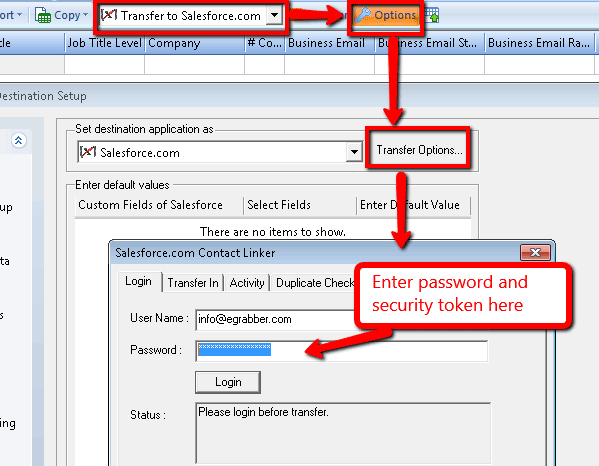
Detailed instructions on getting/resetting the security token are available in this Salesforce help article. If you still require help, call us / email us [email protected]
We don’t have a database of prospects that you can select & purchase.
We don’t sell leads or lists, so we can’t compare to XYZ selling costs.
You would use our tools, when you cannot find ready-to-buy lists;
(or have in-house starter-lists that need to be updated with decision makers, title, email, phone.)
Out list-building tools can help you build lists 10x faster, than you could do manually.
With our tool, you can build lists in 4 hours, what might take you a whole week to do manually.
The tool pays for itself within first few weeks of usage in time and cost savings.
Example usage of our tools:
- Our users might short list prospects from professional sites based on keyword, Job Openings, responsibility, background, interest, technology, specialty interest groups, Investment Interests etc These are high yielding prospects, they can’t short-list like this and buy as a list anywhere. They use our tools to get contact information
- Our users might have a registration list of name/company, but want to append CEOs or contact information. They can’t easily buy the missing information. Our tools helps them find the missing information in an automated manner.
We guarantee, we will find 90%+ of the work email-ID your list-builders can find on the web.
We guarantee, our tool will find work email-ID many times faster than your list-builder can do manually.
If you notice our tool is consistently not finding work email-ID you can find, we can have a look at that situation.
We will take a look into fixing it, of will work on a credit-back based on the situation.
Our tool is primarily sold as a work email-ID and that is the only field we provide a guarantee of finding.
NOTE
- Our tool can’t find work email-ID that is not available on the web for any user to cut-n-paste
- We provide a free trial, so you can test how well our tool does in your environment before purchase.
We believe, the way our product works, it is compliant with GDPR.
However, eGrabber does not give legal advice on compliance with any laws around the world. We can only state what we do that is relevant to compliance with GDPR.
GDPR focuses on how businesses should treat personal data of EU citizens.
- LeadGrabber runs on your desktop and not on eGrabber Servers.
- All contact data captured by user with LeadGrabber is stored on your local PC & not on eGrabber servers. So there is no risk of your leads being hacked from eGrabber servers.
To keep our Price competitive, For standard license purchases we provide the following license agreement and this FAQ.
We can provide additional info if required, for deal sizes closer to $100K. The deal has to cover the costs of legal review by our attorneys.
The information on our products and our company can be researched on the web and through our FAQ.
- Our technology architecture results in lower operating costs. LeadGrabber Pro runs on your PC, and NOT on our servers. We don’t have to undergo maintaining a huge web-server infrastructure, like other competitors, to support you. Our solution uses your PC and your internet resources to do the research – saving us costs that we pass on to you.
- We have lower R&D overhead, resulting in cost savings to customers. By having a large part of R&D done offshore, our costs are small fraction of what other companies incur. Our high ROI Sales tools have enabled 100,000+ US Companies over the past 20+ years to be more productive. We have already amortized our cost of R&D over many years.
- We have lower marketing costs, resulting in lower cost overhead. We don’t tend to have priced marketing executives flying to expensive tradeshows to seek visibility. We don’t have to recover those expenses by charging our customers. This strategy has enabled us to deliver lower priced high quality solutions, helping us organically to accumulate 100K+ companies as paid customers.
- We have lower sales costs, resulting in lower prices. We don’t seek Enterprise Customers; Our typical customer has a 1 to 5 man team; is an entrepreneur, owner or department manager who is very ROI focused in cash allocation. They can determine within hours our products are accurate, provide great ROI, within their budget – resulting in pretty short purchase cycle. They see we provide solid features, without all the marketing fluff that doesn’t help them sell more.
| Cost for 60K leads | Cost / lead | |
|---|---|---|
| LeadGrabber Pro | $5,495 | 9¢ / lead (includes email finding + verification + spam score) |
| Discover.org | $20,000 | 50¢ / lead |
| Lead IQ | $18,000 | 30¢ / lead |
| Zoominfo | $16,000 | 40¢ / lead |
| LeadFuze | $10,735 | 17¢ / lead |
| Hunter.io | $6,696 (on annual) |
12¢ / lead (pay double for email verification) |
| Building it in-house in USA with an intern | $40,000 | 99¢ / lead Assuming you have a Fast Researcher doing 100 leads / day @ 12.50/hr burden cost |
| Building it in-house in India | $6,000 | 15¢ / lead Assuming you have a Fast Researcher doing 100 leads / day @ 12.50/hr burden cost |
eGrabber’s standard pricing for LeadGrabber Pro works out to only 9¢ a lead – you get 60,000 leads for $5,495 – all 60,000 leads are verified at the time of delivery – no one else in the industry has this low a price, and no one does 100% verification at the time of delivery to minimize bounce rate.
Append Email / Phone & Others
eGrabber finds 99% of the emails that are findable on the web & is 10x faster than human researcher (50+ leads per hour). Your success rate depends on web presence of your prospect & company. See more details below
Detailed Answer
eGrabber researches deep web and finds email-ID faster & better than human experts.
eGrabber tool finds 99% of the emails that expert researchers find & is 10x faster than a human researcher. researches 50+ leads per hour. Unlike most human researchers, it will go back ping the company’s email server to verify if the found email is still valid. Sometimes a LinkedIn profile might say a person is working in a company, but in reality they are gone & company disconnected their email. This method catches that.
If the tool can’t find a valid email-ID of the prospect on the web, it looks at email patterns of co-workers in the same company and makes an intelligent guesses at possible email-IDs. It then pings the company email server & determines the best email-ID based on ping status
We provide email verify status of every email-ID we give you
If you use only #1 rated emails from eGrabber, the deliverability will be 96%+
If you use #2 rated emails, then deliverability will be around 75% - because in such emails, the company’s email server refuse to acknowledge existence or not existence of such an email.
We hold the only US Patent that was awarded for finding B2B email-IDs with name & company. Here is the link to our patents https://www.egrabber.com/company/
Accuracy varies depending on your use case
There is a huge variance in found email depending on the industry and type of people you are targeting– in all cases we find 99% of findable b2b email-IDs
If you look for john smith, plumber who may not be on internet and who may not even have a b2b email id, the find probability is low
If you look for B2B execs in marketing, then the find rate is guaranteed to be high
To find out what the accuracy rate for your industry and title is, we suggest using our free 150 contact trial.
Get yourself 150 contacts that represent your ideal sample & do a live test.
That is the best way for you to know what type of accuracy you can expect.
- eGrabber guarantees the product will perform Internet research at least 3x faster than expert researcher and that the overall accuracy will be as good or better than what they produce.
- If someone's email ID is on the Internet, our tool has a 95%+ chance of finding it.
- If someone's email ID is not on the Internet, our tool makes an intelligent analytical guess based on emails of co-workers it finds. Our base assumption is that the email ID pattern would be similar to the prominent pattern the company has used for the co-workers. We expect our guesses to be 3x more accurate than a random guess.
Reasons for Accuracy Errors:
- eGrabber does not have a database from where it gets contact information. eGrabber conducts Internet research & relies on the information provided online as being accurate. So the results are only as good as the data that is published.
- eGrabber always provides the source from where it finds emails and marks the data as being FOUND. Even Found emails can bounce, some of the reasons being the person is no longer with the company or the company no longer exists. eGrabber does not check to see if that person is still with the company.
- One should expect at least a third of the projected emails to bounce. That is because that person we projected for might not be with the company, they may not have an email ID, the company may not be consistent in the way it creates email IDs for the person.
- Our software clearly indicates which contact information was found on the Internet & which email IDs were projected. As a customer it is up to you to choose if you want to use only the found emails or both found and projected.
Features that are marked “Free, use as-is” are functionalities we are providing you at no cost.
We would like you to make your purchase decision of the product assuming these features may not be functional in the future.
Some of the features listed as “Free, use as-is” include:
- AutoSplitter
- Append Postal Address
- Append Timezone
- Append Company Details
The reason we are unable to provide guaranteed support (for these features) is because data for these features comes from 3rd party vendors that is not providing us guarantees.
The 3rd party data source providers have reserved the right to change URL formats, reserved the right to change data formats or reserved the right to change not to continue to provide data we need to get these features working.
When 3rd party sites change formats, we spend our R&D resources first on fixing the core features (that are not marked free) and getting them up running ASAP.
What we are saying is, the “Free, use as-is” features might be fixed at a lower priority level, if the data required is still provided in some format by the vendor. AND, we reserve the right to stop supporting these features in the future for whatever reason.
The answer to following one question, almost always determines if you would embrace projected emails:
Which of these two lists do you prefer to work with?
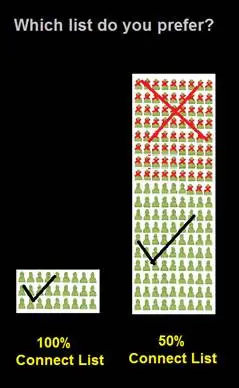
If you answered you prefer the 50% connect-list, because you can reach more people, then you will love our projected email feature. Generally for the aggressive marketers, the risks outweigh the rewards.
If you said, I prefer to only work with 100% certain emails, then you would use only the emails FOUND on the Internet by our software
Projection Accuracy
The accuracy of the projected emails is dependent on how consistent companies you prospect are in issuing similar IDs to all their employees. Most companies like to follow a pattern such as [email protected] or [email protected] and so on for such companies, the projection works well.
In some companies, employees are allowed to figure out their own email-id, When projecting email-id of these companies, there is a high probability that the projection would be wrong.
Better ROI on Projected
Your chance of response on a projected email is 2x to 3x higher than the found by going after the projected emails. That's because you are reaching people your competitors are not.
These projected emails are hidden. Your competition gave up & you didn’t. So get rewarded.
Our projected emails are 2x more accurate than an in-house researcher
If you have an in-house researcher, we can guarantee our projection is going to be 2x better than their projection. That's because we sample 10x more pages to get a email pattern
Be Safe, be like everyone else
If your goal was 100% accuracy, you would want to throw out all NO-EMAIL-FOUND leads. And just stick to FOUND.
Else, be Prudent, Stand a chance of winning High
If you are willing to be Business prudent and take a calculated risk, You would use the 4* projected for 50% accuracy and 3* projected for 33% accuracy.
We drink our own Kool-Aid
We have been using projected emails for ages.
We have first hand experience - we reach people that our competitors have not reached yet.
We are looking at the glass full part, not the glass empty part.
Thorough Internet Research goes into finding Business Email Addresses for you. We want *You* to be confident which email addresses are going to get delivered, which ones *might* get delivered and which ones will never get delivered. So we color them differently.
Here’s a screenshot of different status and colors you will see.
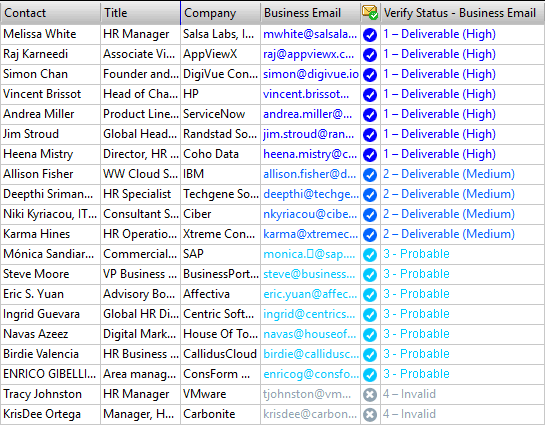
We recommend that you DEFINITELY use 1 & 2.
We recommend you NOT to use 4.
We recommend you use 3 only if you feel that taking the risk is worth the reward for you.
If you like technical details, here’s what you’ll want to know:
1-Deliverable (High) : The email address has been validated with that company’s email server and is a valid email account.
2- Deliverable (Medium) : The email address has been projected based on a statistical analysis of the email patterns of that company / Co-Worker’s email addresses, but the company’s email server refuses to verify or deny if email is correct.
3- Probable : The email address was projected. A handful of co-worker email addresses are available on the Internet, if any. Also, the company’s email server refuses to verify or deny if email is correct.
4-Invalid : The email address has been checked with that company’s email server. They say it’s 'Not a real email address.
A. In the LeadGrabber Pro grid, select the records that you want to verify and click on 'Verify Email' button present on the toolbar
(or)
B. In the menu bar, click on the Tools dropdown and click Verify Email Address.
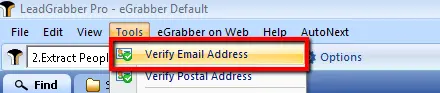

- Append Email Count
- Append Web Domain Count
- Verify Email Count – this is complementary
When you use the "Append Email" or "Append Phone" buttons, the first step that both buttons perform is to search for the Web Domain of the company you have provided. If you have given only a name and company, the product spends resources to search for the correct web domain of the company. There are cases when you have no idea whether the company you have input into the product has a web domain, so to take care of that uncertainty you face, we have separated the Append Email and the Append Web Domain counts, plus with every license, you get extra Append Web Domain to tide over this issue - up to 20% extra. So if you have a few records which don't have a company domain, that will not reduce your Append Email count - thus saving you money. That's why a separate Append Web Domain counter exists.
So, when you use the "Append Email" on one record in the product grid and an email appears on the grid, two counters will be reduced: The Append Email and the Append Web Domain. Both will be reduced, irrespective of the final Email Rating on the grid, since the product has already spent resources researching the email. The Verify Email count will not be reduced.
However, if the "Append Email" cannot find the Web Domain of the company you have provided, then only the Append Web Domain will be reduced. Append Email count will not change. The Verify Email count will not change.
When you use "Append Phone", it uses only one count, that is the Append Web Domain count.
If you use "Append Selected" and choose to append both email and phone, this is the best combination for you since it utilizes only one Append Email and one Append Web Domain count.
The "Verify Email" counts will only be used when you use the Verify Email button inside the product.
You should avoid giving Append Email and Phone too many records of companies that do not exist. If those companies do not have a web domain, you will lose your Append Web Domain count and get nothing in return. If your Append Web Domain count gets exhausted, then you can only refill by purchasing this plugin. Any balance Append Email count you have will be forfeit.
| Append Email Count | Append Web Domain Count | Verify Email Count | ||
|---|---|---|---|---|
| When you use the Trial Edition | 50 | 60 | 100 | |
| When you purchase an Annual License | 35,000 | 42,000 | 3,500 | |
| When you Purchase an Add Appends plug-in, the amounts that get refilled | 3,000 ($495) | 6,000 | 500 | |
| When you Purchase an Email Verifier Plug-in, the amounts that get refilled | - | - | 40,000 ($1,495) 5,000 ($295) |
|
| Here are the counts that get reduced when you run the product: | ||||
| When you use "Append Email" on 1 record | -1 | -1 | 0 | |
| When you use "Append Phone" on 1 record | 0 | -1 | 0 | |
| When you use "Append Selected" on 1 record *Append count reduces only when you select only Email. |
-1* | -1 | 0 | |
| When you use "Verify Email" on 1 record | 0 | 0 | -1 | |
Installation & Registration
Supported environments include:
- Microsoft Windows 11 Home and Professional Editions (64 bit)
- Microsoft Windows 10 Professional/Enterprise (32 bit and 64 bit)
- Microsoft Windows 8.1 Basic and Pro editions
- Microsoft Windows 7 Professional (32 bit and 64 bit)
Win XP & Vista not supported for LeadGrabber Pro
System Requirements
- Microsoft Office. Recommended Office 2007 and above.
- Internet Explorer 11.0.
System Configuration
- Intel i3 or above is recommended.
- 4 GB RAM or as required by the OS, 20 GB free disk space to install / run the application.
Yes, we do have an option. Please call us on +1-866-299-7314, we’ll help you to use our software on your MAC.
Download the installation file from https://www.egrabber.com/leadgrabberpro/trial.html. The Install Shield Wizard guides you through the rest of the process.
The trial version is fully functional, and you can use the trial version for 7 days or 150 appends / transfers, whichever occurs earlier.
If you have provided a valid E-mail ID at the time of downloading the product, you will receive your Free Trial License Key via E-mail to your E-mail ID.
After installation, the eGrabber Product Registration window appears. Enter the License Key in the space provided and click Register Now.
Click Continue to start using the product.
Once your trial version expires, you cannot download it again. However, you can contact our Sales and extend the trial version period for another 7 days.
To place your order, please contact our Sales at (408) 516-4566 or e-mail [email protected].
- After Installation, the eGrabber Product Registration window appears.
- Enter the License Key you have received and click Register Now.
- After you get the message "Successfully Registered", click Continue to start using the product.
- Check whether you have entered the License Key properly. You can copy and paste the License Key to avoid typing errors.
- Ensure that you are connected to the Internet at the time of registering the product.
- The other problems are, your Internet connection may be slow, or the server may be busy. In these circumstances, check the Internet connection and try registering after some time.
If you want to use the product in multiple systems, you need to purchase multiple licenses. Contact our customer support to get multiple licenses. If you want to use the product in another system with the same license key, follow the steps:
- Unregister the product in System A.
- Install and register the product in System B.
- Note down your License Key number.
- Unregister the product.
- Upgrade your system.
- Install the Product and Register again.
- If you do not unregister the product, it is not possible to register again.
My hard disk crashed and I was not able to unregister the product. How do I register the product? **
In such exceptional cases, you can contact our customer support to obtain a new license key. Your former license key is revoked and using this key in future violates the terms of License Agreement.
** We recommend you to have a backup of the software in a CD or in another system to avoid such discrepancies.
Contact our customer support:
Tel: (408) 872-3103 (8:00 AM to 5:00 PM - Pacific Time)
Email: [email protected]
Support FAQs
eGrabber does not store or transmit any customer data on its own servers.
All the Customer Data will be, at all times, be stored exclusively on Customer’s Machine where the licensed software has been installed.
Note: "Customer Data" means all electronic data and information, or any derivatives thereof, uploaded, submitted or otherwise transmitted to or through the Licensed Software, including Customer Materials. Customer Data shall be and remain the sole and exclusive property of Customer.
Yes, duplicate check option is available in LeadGrabber Pro since the information can be captured from multiple sources which may result in duplication of results.
- Click on Tools - DupCheck - Check for Duplicates to run through the captured results and identify duplicates
- Click on Tools - DupCheck - Delete Duplicates to delete the records identified as duplicates
The same DupeCheck option is also available in the tool bar above the grid.
Yes, any information available under the respective columns is sort-able. Click on the respective column once to sort ascending, click on it again to sort descending.
Yes, the lower part (grid) where the information is captured is much like an excel and data can be edited by double clicking on any cell
To transfer the results into the destination application choose the destination application from the destination toolbar (Excel, Outlook, Salesforce.com, ACT or PCR), click on transfer options, set the required configuration and click transfer button, the results will be automatically transferred to the destination application.
LeadGrabber Pro has direct single click export feature to LeadResearcher Pro. LeadResearcher Pro can help you find missing Social Networking Profiles, company details like revenue and others. You can also use the "eGrabber Copy" command found in the right-mouse click menu of the grid. You can "eGrabber Paste" in other latest eGrabber products.
LeadGrabber Pro Grid is a powerful component that displays the contact information and other details extracted from the searches made. You can filter and sort information in this Grid. You can transfer information from the Grid into your application. This works effectively when your results provide thousands of contacts/companies.
Yes. Click 'Tools > Options> Preferences' to open 'LeadGrabber Pro Options'. Select the 'Destination Setup' option and choose the destination application to which you would like to transfer. Click 'OK' to save the changes or you can click on options near the transfer button in the grid toolbar to configure to any destination setup available and then click on OK to change the destination application.
Yes, while capturing information from websites, LeadGrabber Pro extracts the source URL and displays it in the Grid. You can access the original URL from the Grid.
Click 'Tools > Options'. In the 'Destination Setup' dialog box, setup the user fields. Click 'OK'. Now the user-defined field values will be displayed in the Grid.
You can check in the header of the check box column in the grid which will select all the rows displayed in the grid. To highlight a row, just click on the same. To highlight consecutive rows, press the Shift Key and click on the rows. To highlight non-consecutive rows, press the Ctrl key and click on the appropriate rows.
Click 'Menu > Options' in the toolbar. Click Miscellaneous and uncheck the option "Do not warn before deleting data from grid". Now you can view the warning messages again.
To add comments to a particular record click on the comments tab in the preview pane which is available in the screen view to enter the comments for each record and the last entry gets reflected in the grid under the comments column.
Yes. You can transfer the same set of results to different applications by changing the destination setup. Refer to LeadGrabber Pro help to know how to change the destination setup.
When LeadGrabber Pro finds more than one duplicate record in the contact manager, the option Update existing contact is disabled. You can either add the contact as a new record or skip the transfer.
To pause an Append or a Grab process, just click Abort. You will not lose any data that has already been added. Clicking Abort just stops the process, whether it is an Append or a Grab. To continue, simply click the Append / Grab button again.
Yes, the beginner's webinar is available at our website. You can get to it through the link Webinar Archives.
Updates & Renewal
LeadGrabber Pro comes with an Annual subscription license which will expire at the end of one year. To continue using the software, you have to renew the subscription for another year. During your subscription period, you will receive free product updates.
If you have purchased LeadGrabber Pro, you will receive free updates for one year. Please check the product 'Live Update' to download the free updates.
To renew your LeadGrabber Pro license, please call us at (408) 516-4566 / 866-299-7314 (Toll Free) or email us at [email protected]
Supported environments include:
- Microsoft Windows 11 Home and Professional Editions (64 bit)
- Microsoft Windows 10 Professional/Enterprise (32 bit and 64 bit)
- Microsoft Windows 8.1 Basic and Pro editions
- Microsoft Windows 7 Professional (32 bit and 64 bit)
Win XP & Vista not supported for LeadGrabber Pro
System Requirements- Microsoft Office. Recommended Office 2007 and above.
- Internet Explorer 11.0.
- Intel i3 or above is recommended.
- 4 GB RAM or as required by the OS, 20 GB free disk space to install / run the application.
After installation, the eGrabber Product Registration window appears. Enter the License Key in the space provided and click Register Now.
Click Continue to start using the product.
- After Installation, the eGrabber Product Registration window appears.
- Enter the License Key you have received and click Register Now.
- After you get the message "Successfully Registered", click Continue to start using the product.
- Check whether you have entered the License Key properly. You can copy and paste the License Key to avoid typing errors.
- Ensure that you are connected to the Internet at the time of registering the product.
- The other problems are, your Internet connection may be slow, or the server may be busy. In these circumstances, check the Internet connection and try registering after some time.
If you want to use the product in multiple systems, you need to purchase multiple licenses. Contact our customer support to get multiple licenses. If you want to use the product in another system with the same license key, follow the steps:
- Unregister the product in System A.
- Install and register the product in System B.
- Note down your License Key number.
- Unregister the product.
- Upgrade your system.
- Install the Product and Register again.
- If you do not unregister the product, it is not possible to register again.
** We recommend you to have a backup of the software in a CD or in another system to avoid such discrepancies.
Tel: (408) 872-3103 (8:00 AM to 5:00 PM - Pacific Time)
Email: [email protected]
eGrabber does not store or transmit any customer data on its own servers.
All the Customer Data will be, at all times, be stored exclusively on Customer’s Machine where the licensed software has been installed.
Note: "Customer Data" means all electronic data and information, or any derivatives thereof, uploaded, submitted or otherwise transmitted to or through the Licensed Software, including Customer Materials. Customer Data shall be and remain the sole and exclusive property of Customer.
Yes, duplicate check option is available in LeadGrabber Pro since the information can be captured from multiple sources which may result in duplication of results.
- Click on Tools - DupCheck - Check for Duplicates to run through the captured results and identify duplicates
- Click on Tools - DupCheck - Delete Duplicates to delete the records identified as duplicates
The same DupeCheck option is also available in the tool bar above the grid.