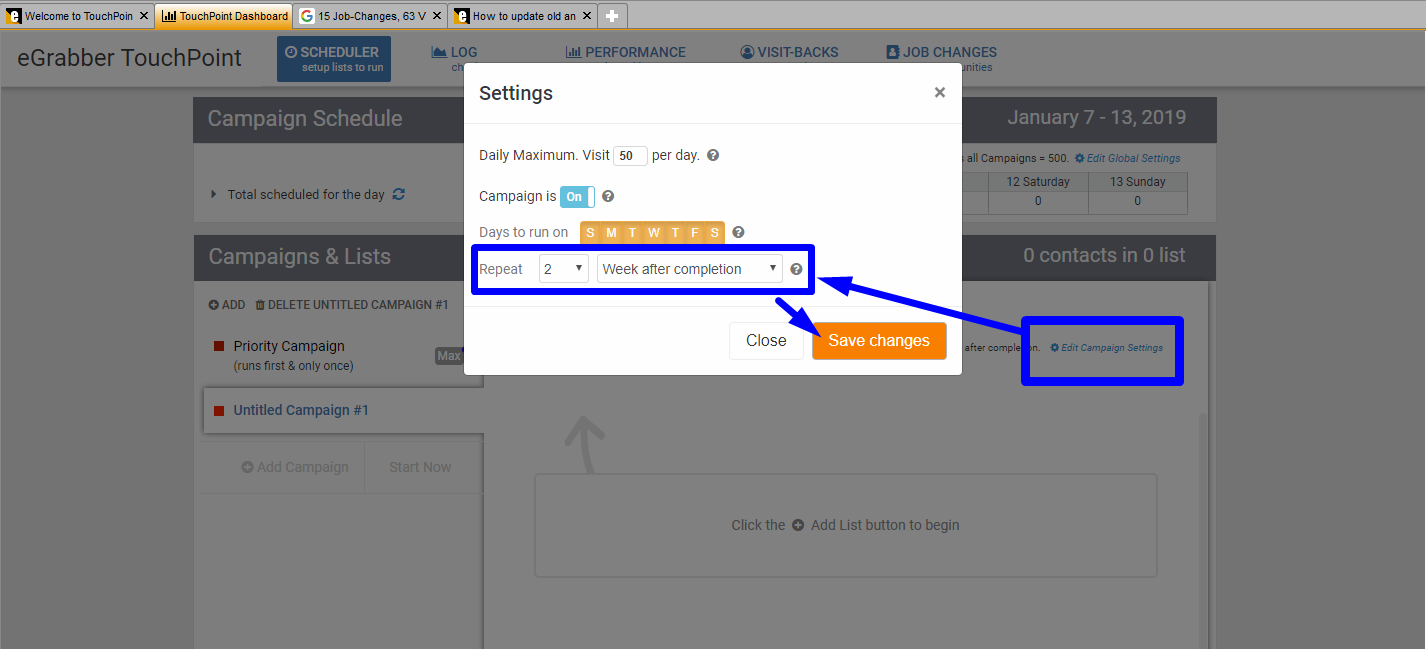Do you need to get repeat business from existing clients?
Then you need to be on Top-Of-Mind of the decision makers you deal with.
In this post, we will setup TouchPoint to help you show up in front of clients, in a non-spammy way. You will get repeat-business offers from out of the blue. Works like magic!
Before we begin, make sure you’ve completed this LinkedIn profile prep.
Let’s add your LinkedIn prospects to TouchPoint
- Open a new browser tab in TouchPoint. Go to LinkedIn.
- Search for your prospects in LinkedIn. Here’s a LinkedIn Sales Navigator search which shows Decision Makers in your First Degree connections in USA.
- Once your search is ready, click the TouchPoint toolbar button “Add to Campaign”. It will be in the top-center of the screen.
- In the dialog that pops up, choose the Campaign to add the search to. Let’s choose “Untitled Campaign #1”.
- Your Search will be added to the Campaign as a List. Switch ON the list – use the first button on the List
- You might be asked to verify the Global Settings, if you are adding a List for the first time. Change those settings to tell TouchPoint when to run your profile impressions, or leave it for Later.
- That’s it.
Video which shows you how to add your LinkedIn Search to TouchPoint
(video only, no audio)
What’s Next?
TouchPoint will begin visiting the profiles of your Decision Makers. Up to 400 profiles a day.
Your photo and your LinkedIn Headline will appear to them and they will be constantly reminded of you.
If you want to control the frequency of how many times you leave an impression, consider using the Repeat Delay settings of the Campaign. For instance, you can set the Campaign to repeat every fortnight by changing the Campaign Settings like so:
Hold on. The sample search (given above) has 1000+ profiles. So what happens to the profiles after 400?
TouchPoint remembers which profiles it has visited. It stops itself after 400. And re-starts the next day from 401.
If you have many thousands of first degree connections, then consider using LinkedIn filters to break up the list and then add separate lists to TouchPoint. Or you can use TouchPoint’s Auto-Split function to take care of that headache for you.
Call us if you need any help +1 (408) 872 3103 or email [email protected]
Other Links