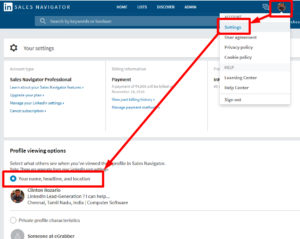Put aside 10 minutes and run through this checklist. Take the recommended actions against each checklist item.
- Craft a Powerful and Compelling LinkedIn Profile
- Setup your LinkedIn headline for success
- Make sure your profile has visibility
- Activate a LinkedIn premium account
- Up your LinkedIn Profile Score
1.a. Craft a Powerful and Compelling LinkedIn Profile – Setup your LinkedIn headline for success
You need this step to make prospects interested in you. Think of this as a mini-advertisement.
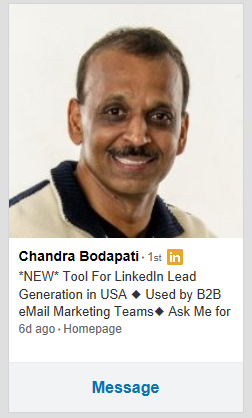
Write a 90-character advertisement about yourself or your company.
- Include a compelling line that will attract your audience’s attention
- What do you uniquely offer? (example: “Fastest tools for lead generation“)
- What would jolt your audience with surprise? (example: “5 confirmed appointments a day. Guaranteed“)
- What experience do you have? (example: “25 years in Industry. Extensive database of candidates.“)
- Include a call to action
- Be specific. Ask for them to open your profile. Ask for a call. Ask for a connection request. Or ask them to email you.
For recruiters, here are some effective LinkedIn Headlines that we found other recruiters using.
For sales and marketing, here are some effective LinkedIn Headlines we have found others using.
1.b. Make sure your profile has visibility (Normal Account)
LinkedIn has a set of privacy settings that most people are not familiar with. If you are not careful with these, NO ONE will see your profile. Read these carefully and make sure your LinkedIn settings are correct.
Here’s how to change your LinkedIn profile visibility.
1.c. Make sure your Sales Navigator profile has visibility
If you are using Sales Navigator, you have to change the Visibility settings inside your Sales Navigator account as well.
1.d. Activate a LinkedIn premium account
Without a LinkedIn Premium account, you will be able to see only 3 profiles per search. To make sure TouchPoint can advertise to hundreds of prospects, upgrade your LinkedIn account to a Business Premium, or LinkedIn Recruiter, or Sales Navigator account. Here is the LinkedIn subscriptions page.
1.e. Up your LinkedIn Profile Score
When you “Edit your Profile”, LinkedIn shows you suggestions on what you should add to your profile. Follow those suggestions to make a powerful profile.