LeadGrabber MF Pro FAQs
Frequently Asked Questions
Read this step by step guide
https://www.egrabber.com/blog/getting-started-with-management-finder/
You can find the notes here https://www.egrabber.com/blog/it-documentation-for-egrabber-product-installations/ any further questions contact us at [email protected] and we would be happy to help.
Key Differences Include:
| LI Management-Finder | C-Level Management Finder | |
|---|---|---|
| Sources of Information | Researches contacts only from LinkedIn | Researches contacts only from:
|
| Requires LinkedIn Subscription? | Yes. Either Sales Navigator or Recruiter. |
No. Does not require any LinkedIn subscription. However, if you do have a LinkedIn subscription, you may get much better results. |
| Can specify exact Titles of Prospect to find? | Yes | Yes |
| Can specify personal demographics / keywords of Prospect to find? | Yes | No |
| Automatically finds similar titles? | No Example: If you ask for CEO, and a company does not have CEO, no further search is made. |
Yes Example: If you ask for CEO, and a company does not have CEO, it will search for Owner and Founder. |
| Automatically filters non-matching titles? | No LI Management-Finder relies heavily on LinkedIn to do the matching. Example: If you ask for CEO, and a company has a "Chief of Staff to CEO", this record matches and will be captured. We have provided controls for you to stop these kinds of matches. But you have to configure them. |
Yes C-Level Management-Finder relies heavily on its own intelligent algorithms and heuristics to do the matching. Example: If you ask for CEO, and a company has a "Chief of Staff to CEO", this record will NOT be captured. |
You can add 1,000 more for $495. You can also buy in multiples of 1,000.
Call us on +1-866-299-7314, we’ll help you get this. Refer to this link for more info.
LeadGrabber MF Pro maintains two counts:
- the Number of Executives found and added to the grid
- the Number of Companies scanned
LeadGrabber MF Pro utilities one Executive Count for every person’s name it finds and adds to the grid. And it utilizes one Company Count for every input company.
Here are a few scenarios
| Executive Count reduced by | Company Scan Count reduced by | |
|---|---|---|
| If LeadGrabber MF Pro Finds 5 Executives for 1 company | 5 | 1 |
| If LeadGrabber MF Pro finds 3 Executives but scanned 12 profiles for 1 company | 3 | 1 |
| If LeadGrabber MF Pro finds 5 Executives for 4 companies | 5 | 4 |
| If LeadGrabber MF Pro finds 0 Executives for 50 companies | 0 | 50 |
You need to get a re-fill when either the executive count reaches 0, OR the company count reaches 0.
So please be careful NOT to avoid companies and businesses that have a very low chance of having executives on the Internet. For instance, bakeries, barber shops and pizza outlets don't have company websites, and neither are their owners on LinkedIn®.
You can track both these counts in the product. Click the "Plugins Check Meter" in the product menu. The window that pops up has these two counts in it.
We recommend you test out a small sample list with Management-Finder. And if you find that the company count is reducing quickly, without giving you any executive names, you should consider trashing that company list. Or, at least don't use Management-Finder on it.
Starting from a list of companies, you can find the names of 6,000 people along with their email address and phone number.
You can capture the list of companies, or you can paste or import the list of companies. You are not charged for grabbing a list of companies.
The product will append the names of people which match the criteria you specify. When a name is brought to the product grid, you are charged for one record.
Additionally, starting from a list of names and companies, you can find the email and phone of 25,000 people.
You can capture the list of people with name and company fields, or you can paste or import the list. You are not charged for grabbing a list of people.
When a record is processed for email and phone, you are charged for one record.
The product restricts usage to 500 profile/search downloads a day. This is for your account safety. For each company search, the product uses at least 2 of these downloads, irrespective of whether it finds matching prospects or not. The number of matching profiles count for 1 download each.
We suggest you try LeadGrabber MF Pro for a list of your target companies and estimate your daily throughput yourself.
- Append Email Count
- Append Web Domain Count
- Verify Email Count – this is complementary
When you use the "Append Email" or "Append Phone" buttons, the first step that both buttons perform is to search for the Web Domain of the company you have provided. If you have given only a name and company, the product spends resources to search for the correct web domain of the company. There are cases when you have no idea whether the company you have input into the product has a web domain, so to take care of that uncertainty you face, we have separated the Append Email and the Append Web Domain counts, plus with every license, you get extra Append Web Domain to tide over this issue - up to 20% extra. So if you have a few records which don't have a company domain, that will not reduce your Append Email count - thus saving you money. That's why a separate Append Web Domain counter exists.
So, when you use the "Append Email" on one record in the product grid and an email appears on the grid, two counters will be reduced: The Append Email and the Append Web Domain. Both will be reduced, irrespective of the final Email Rating on the grid, since the product has already spent resources researching the email. The Verify Email count will not be reduced.
However, if the "Append Email" cannot find the Web Domain of the company you have provided, then only the Append Web Domain will be reduced. Append Email count will not change. The Verify Email count will not change.
When you use "Append Phone", it uses only one count, that is the Append Web Domain count.
If you use "Append Selected" and choose to append both email and phone, this is the best combination for you since it utilizes only one Append Email and one Append Web Domain count.
The "Verify Email" counts will only be used when you use the Verify Email button inside the product.
You should avoid giving Append Email and Phone too many records of companies that do not exist. If those companies do not have a web domain, you will lose your Append Web Domain count and get nothing in return. If your Append Web Domain count gets exhausted, then you can only refill by purchasing this plugin. Any balance Append Email count you have will be forfeit.
| Append Email Count | Append Web Domain Count | Verify Email Count | ||
|---|---|---|---|---|
| When you use the Trial Edition | 50 | 60 | 100 | |
| When you purchase an Annual License | 35,000 | 42,000 | 3,500 | |
| When you Purchase an Add Appends plug-in, the amounts that get refilled | 3,000 ($495) | 6,000 | 500 | |
| When you Purchase an Email Verifier Plug-in, the amounts that get refilled | - | - | 40,000 ($1,495) 5,000 ($295) |
|
| Here are the counts that get reduced when you run the product: | ||||
| When you use "Append Email" on 1 record | -1 | -1 | 0 | |
| When you use "Append Phone" on 1 record | 0 | -1 | 0 | |
| When you use "Append Selected" on 1 record *Append count reduces only when you select only Email. |
-1* | -1 | 0 | |
| When you use "Verify Email" on 1 record | 0 | 0 | -1 | |
In the options box,
- If you are using the LI Management-Finder, you can read about that here.
- If you are using the C-Level Management-Finder, you can read about that here.
So if you ask it to capture 5 records, it scans up to 15 records. This limit on scans has been put for safety of your account.
If you think the records which were captured are not what you intended, then chances are, you need to change the search template that you provided LI Management-Finder.
To see the search template used for a particular input company record, just click this icon in the grid and look at the internal browser (in the Find tab)
- Select Find tab
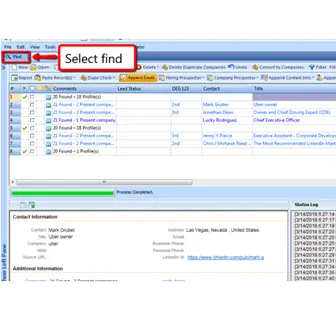
- Select the LinkedIn® in Tab in the Grid
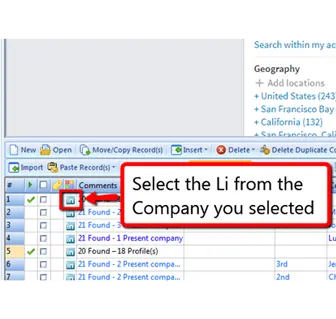
You will find the search list in the browser.
LI Management-Finder relies on LinkedIn to serve relevant and matching records. When you ask for Title = CEO, LinkedIn may serve “Chief of Staff to CEO”, or “Executive Assistant to CEO”, or “Deputy CEO”. Notice that LinkedIn® is giving you records with a partial match.
If this is not the results that you expect, then you can make use of the Ignore Setting.
- LI Management-Finder then select Options
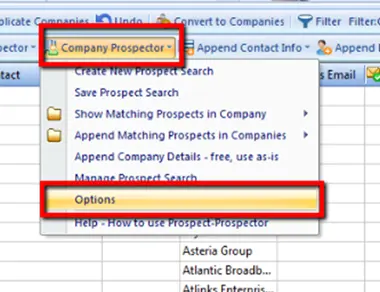
- Type the titles you want to ignore.
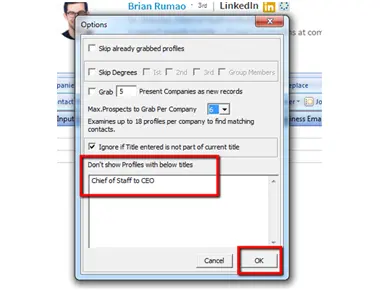
LI Management-Finder does not heavily filter such records.
You need to edit your search template so that such records are not served by LinkedIn®.
However, beware of making your search criteria too tight - you may lose the records you intend to find. From a search strategy point of view, it is better to have a loose criteria which gets a handful of non-matching records, than have a tight criteria which ignores your target records.
eGrabber products are designed for the US market & compliant with all US laws. Our products can however be used by users in any part of the world.
eGrabber does not give legal advice on compliance with any laws around the world – however here is the data points you can consider to determine if our solution is appropriate for your needs.
eGrabber tools do a fast-copy-and-paste of contact data, and also perform fast Internet research on publicly available web pages and documents. We use several 3rd party vendors for accessing data and verifying data & email addresses. eGrabber has no control over where our users get the data from, or what our users do with the data that our tools find.
eGrabber tools run on individual user's desktops and not in the cloud. All contact data is stored on the user's local PC.
To keep our Price competitive, For standard license purchases we provide the following license agreement and this FAQ.
We can provide additional info if required, for deal sizes closer to $100K. The deal has to cover the costs of legal review by our attorneys.
The information on our products and our company can be researched on the web and through our FAQ.
- Our technology architecture results in lower operating costs. LeadGrabber Pro runs on your PC, and NOT on our servers. We don’t have to undergo maintaining a huge web-server infrastructure, like other competitors, to support you. Our solution uses your PC and your internet resources to do the research – saving us costs that we pass on to you.
- We have lower R&D overhead, resulting in cost savings to customers. By having a large part of R&D done offshore, our costs are small fraction of what other companies incur. Our high ROI Sales tools have enabled 100,000+ US Companies over the past 20+ years to be more productive. We have already amortized our cost of R&D over many years.
- We have lower marketing costs, resulting in lower cost overhead. We don’t tend to have priced marketing executives flying to expensive tradeshows to seek visibility. We don’t have to recover those expenses by charging our customers. This strategy has enabled us to deliver lower priced high quality solutions, helping us organically to accumulate 100K+ companies as paid customers.
- We have lower sales costs, resulting in lower prices. We don’t seek Enterprise Customers; Our typical customer has a 1 to 5 man team; is an entrepreneur, owner or department manager who is very ROI focused in cash allocation. They can determine within hours our products are accurate, provide great ROI, within their budget – resulting in pretty short purchase cycle. They see we provide solid features, without all the marketing fluff that doesn’t help them sell more.
All the Customer Data will be, at all times, be stored exclusively on Customer’s Machine where the licensed software has been installed.
Note: "Customer Data" means all electronic data and information, or any derivatives thereof, uploaded, submitted or otherwise transmitted to or through the Licensed Software, including Customer Materials. Customer Data shall be and remain the sole and exclusive property of Customer.